Management of predefined lists¶
If you want to create recipient lists, go to Mailing management > Mailing lists.
Click on “New list”, enter a title of the list in each language of the site

et ajoutez des destinataires « libres » ou liés à des types créés dans Sciencesconf selon les privilèges, le dépôt ou les inscriptions.

If you choose to add new recipients, the emails are manually entered into a predefined contact list. Each address is separated by a semicolon.
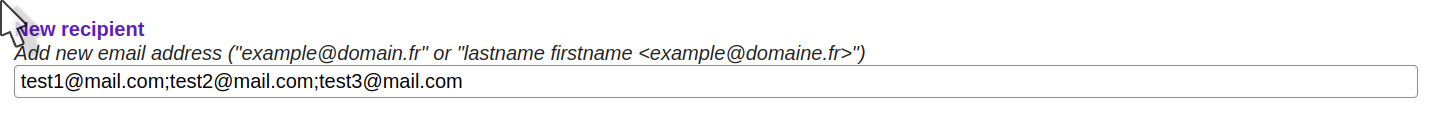
Warning
There is no procedure to import contacts from a csv file.
Remember to click on the line that appears “Add recipient(s)”.
This new list will appear in the recipients in the Mailing feature.
Warning
SciencesConf is not a mailing list management system, the limit of emails to be sent is 500. Beyond that the servers are saturated. So prefer the use of a system like Sympa.