Contact email alias¶
Each conference has an alias, a mail address that redirects to one or more pre-existing email addresses contained in it.
This alias is based by default on the short name of your conference followed by @sciencesconf.org.It contains the email address of the account that was used to make the conference creation request.
If you want to add other email addresses, in the field Add a new address, start entering the new address. If it appears in the autocomplete list, select it. Otherwise, enter it completely and click on the + button. The new address appears in the Recipient list. Save the changes by clicking on the `Change alias` button.
When you use the Mailing module, recipients will see this address as the sender. In addition, if you want to be contacted directly through a generic address, the alias allows to send the received mails to the email addresses of several recipients.
You also have the possibility to create new aliases, in order to meet your needs, such as having an alias specific to the administrative part.
Create a new alias¶
In Mail Management > Alias>, click the drop-down list, ans choose “Create a new alias” at the end of the list. In the field *New email alias*which appears, enter the name you want. It will be prefixed with the short name of your conference.
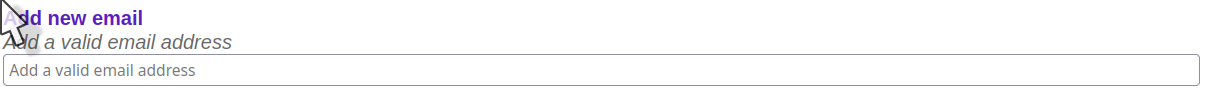
In the “Recipient” part, add valid addresses. For this, start entering an address to be added. If it appears in the autocomplete list, select it. Otherwise, enter it completely and click on the *+ button. The new address is displayed in the page base in the Recipient section.
Save the changes by clicking on the `Add Alias` button.
Change alias addresses¶
In Mail management > Alias, choose the appropriate alias and add valid email addresses in the Recipient section. They will be displayed at the bottom of the page, in the Recipient section.
The crosses on the right of each email address allow you to delete this address.
Complete the action by clicking on `Edit alias` button.
Delete an alias¶
In Mail Management > Alias, you will find the `Delete Alias` button.
Note
All manually created aliases can be removed except the one created by default by Sciencesconf.
If you do not want this alias to appear in the contact email address, the site administrator or webmaster can go to Website > General and change the “contact address” line.