Mailing¶
The emails are sent in the section Mailing management > Mailing
The preparation of sending emails is divided into three parts: “Recipients”, “Content” and “Options”.
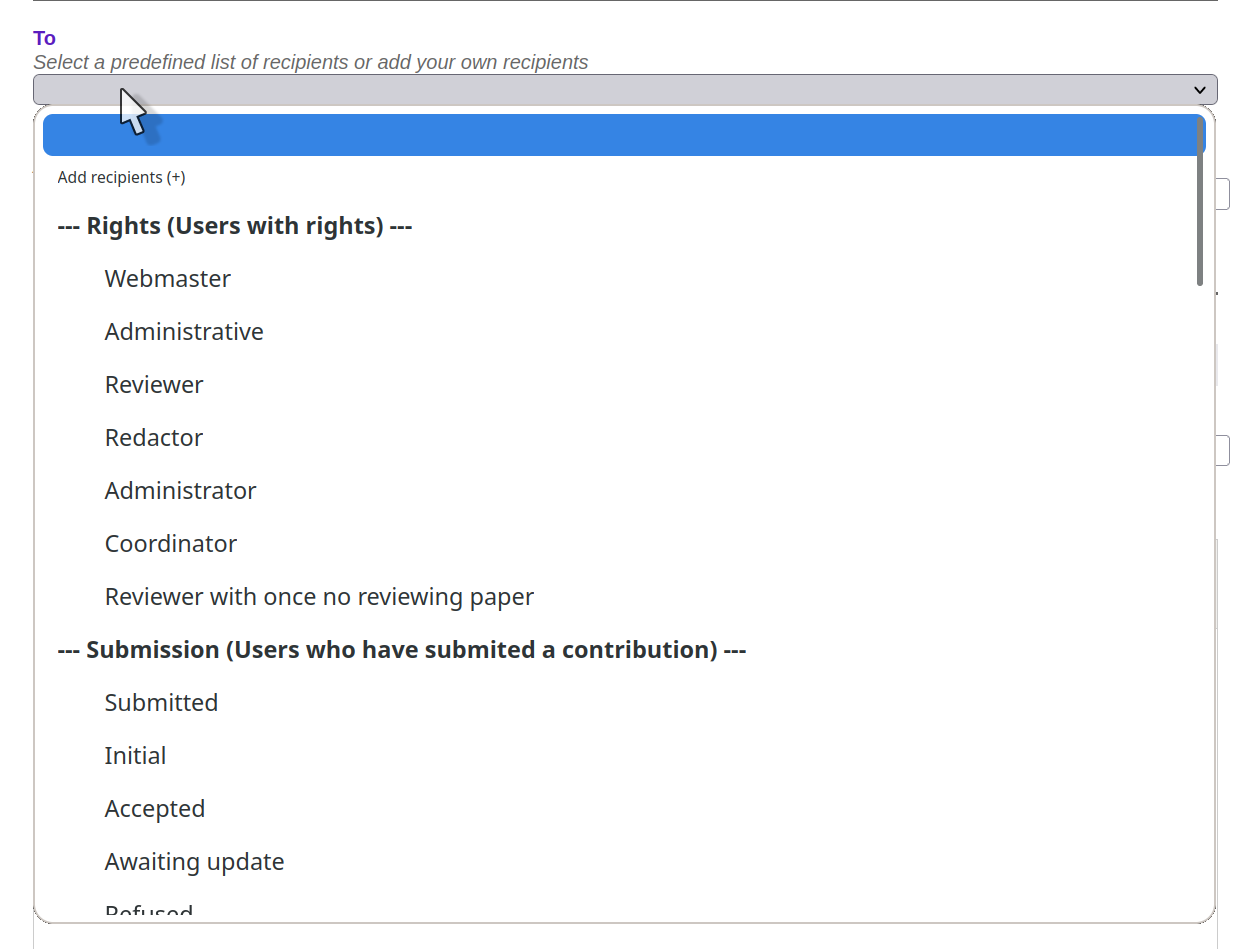
In “To” you will find the lists of recipients sorted by privilege, deposit, status of their registration and also your predefined lists. However, you can also add new recipients.
In this space, you can delete one or more recipients of the list.
In the “Content” section, you will find the predefined templates as well as your custom templates. Depending on your choice of recipients, you will have access to certain templates in the *”Content” section. You can choose a template or write your email directly using the text editor or HTML mode.
You will also have the option to attach a file whose maximum size must be 200 MB.
Enfin dans la troisième partie « Options », vous pouvez choisir :
d’envoyer aussi le mail aux auteurs correspondants
d’envoyer le mail à l’ensemble des administrateurs
de demander des accusés de réception.
Le bouton `Prévisualiser` vous permet de voir votre message avant envoi :
For each recipient, you will have access to the content of the email. If you used one of the templates, you will see the tags be replaced by the custom information.
Cliquez sur le bouton `Envoyer` pour procéder à l’envoi du mailing.
Tip
For multi-language sites, the email language is defined by the setting «Interface default language» selected by the user in his account profile if it is part of the languages of the conference site.
Note
Les emails apparaissent en double lors de la prévisualisation, car ils s’affichent en mode HTML et en mode texte. Cela permet d’avoir le rendu dans les deux configurations possibles des clients de messagerie des destinataires.