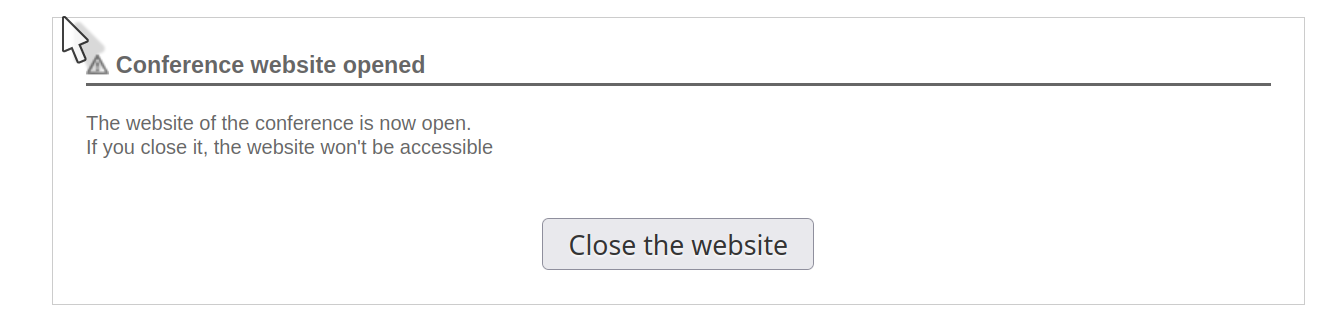Create the conference website¶
The creation of a conference site on Sciencesconf.org takes place in 4 phases:
Request for Creation of the conference by yourself,
Creation of the conference¶
To request the creation of your conference, go to the Sciencesconf site and click on “Create a new conference”.
After authenticating, complete the following steps:
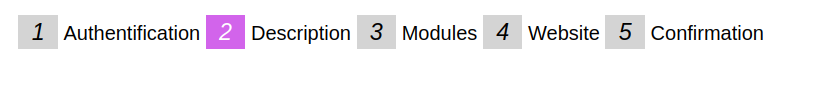
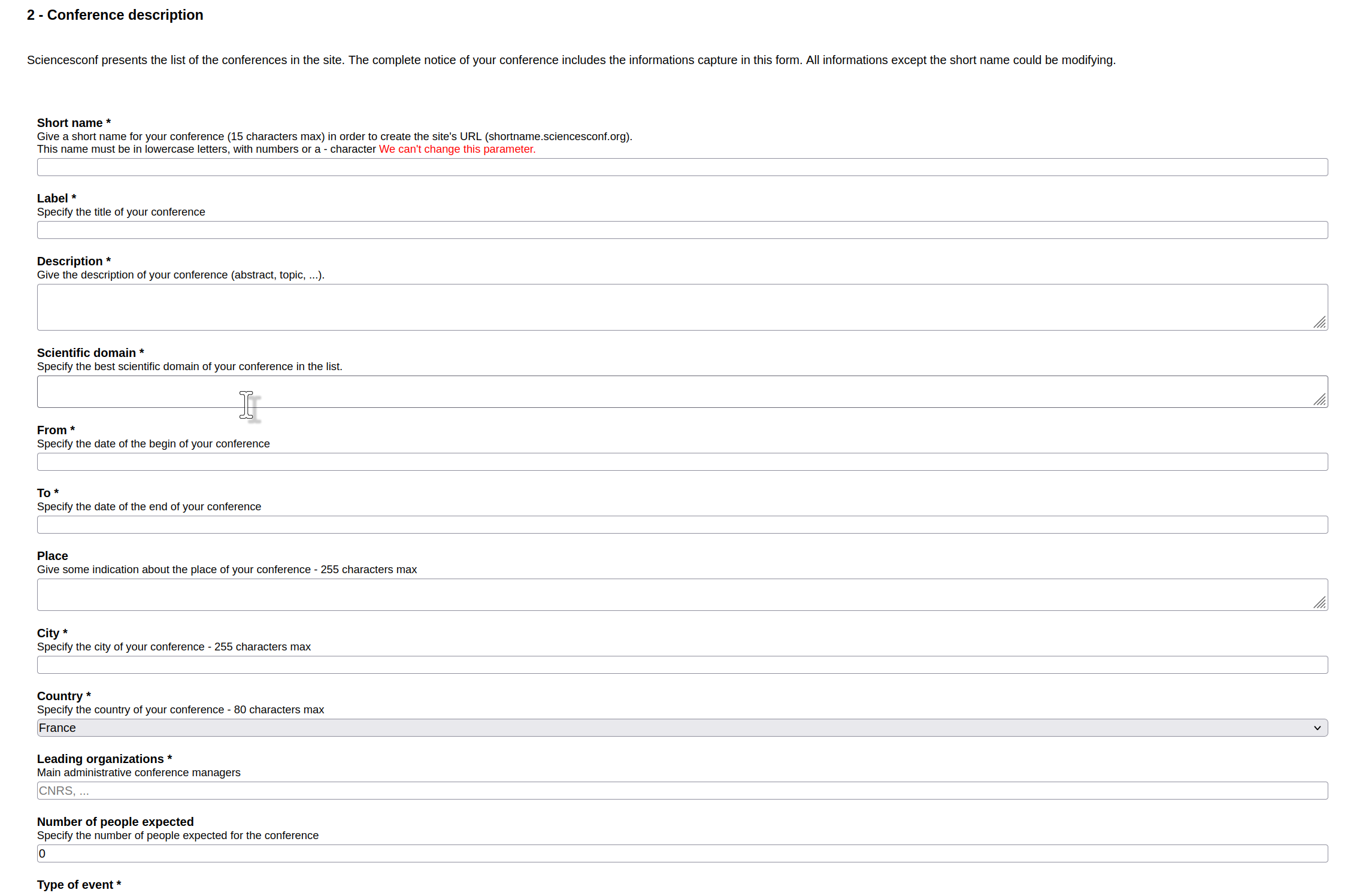
Fields marked with an asterisk are mandatory.
All the information entered in these steps can be modified after validation except the “Short name” field. This short name will be the beginning of your conference url: https://nomcourt.sciencesconf.org
CCSD validation of application¶
Make sure to fill in the description as well as the organizations carrying the event will facilitate the validation.
After confirmation of creation, your conference will be validated by our team within an average of 1 week following your request.
Conference site administration¶
The conference site must be configured before it can be opened to the public for registration and/or submission.
Once logged in, and from the My Space menu, you will see a table with the list of items to configure according to the modules enabled for your conference.
The site configuration includes:
Definition of the types of deposits accepted for the conference
Definition of conference topics
Definition of the rules of the repository (opening period of the repositories, metadata requested, etc.)
Reviewing setup (type of reviewing, reviewing period)
Registration module setup
Opening the site to the public¶
When you have configured all of these (✓),the `Open the website` button will activate.
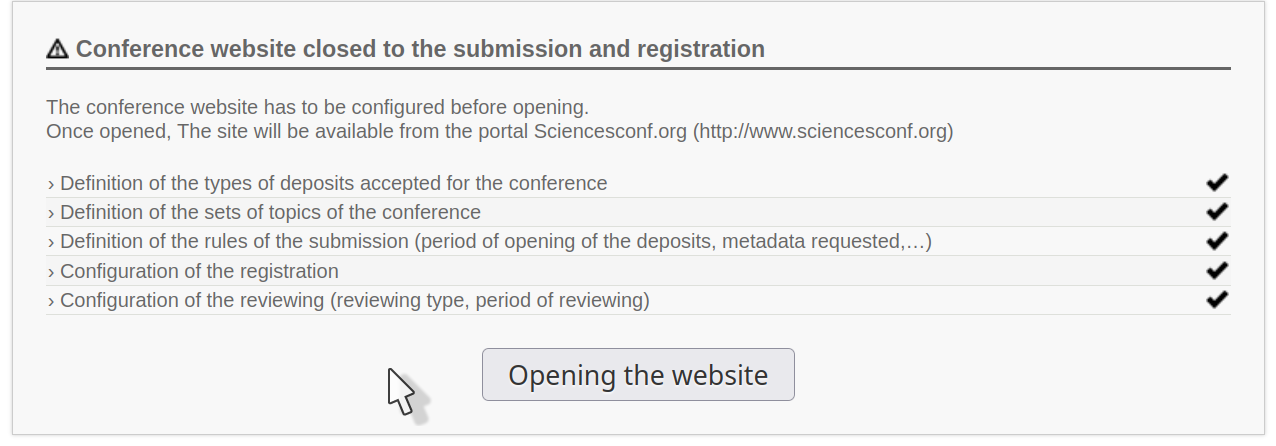
You will be able to close the site once the conference is over by clicking on My Space and then clicking on `Close the website`.