Connect¶
If you want to register or submit a paper on a Sciencesconf conference website, you should have an account and be log in.
Note
On the authentication screen, in the Login field, enter the login that you set when creating your account and not your email address.
If you do not have an account on one of the CCSD web platform : Sciencesconf.org, Sciencescall.org, HAL or Episciences, you can create one in two different ways :
On the Sciencesconf.org main website : Create your account
New interface |
Old interface |
|---|---|
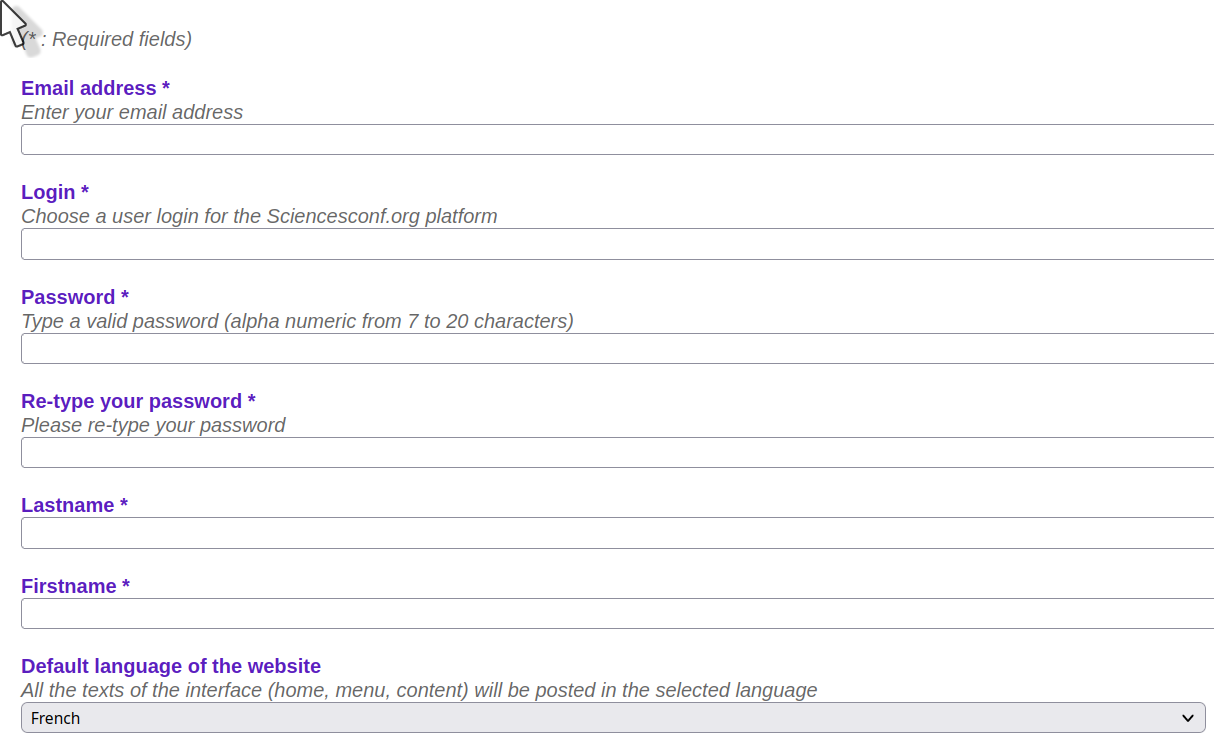
|
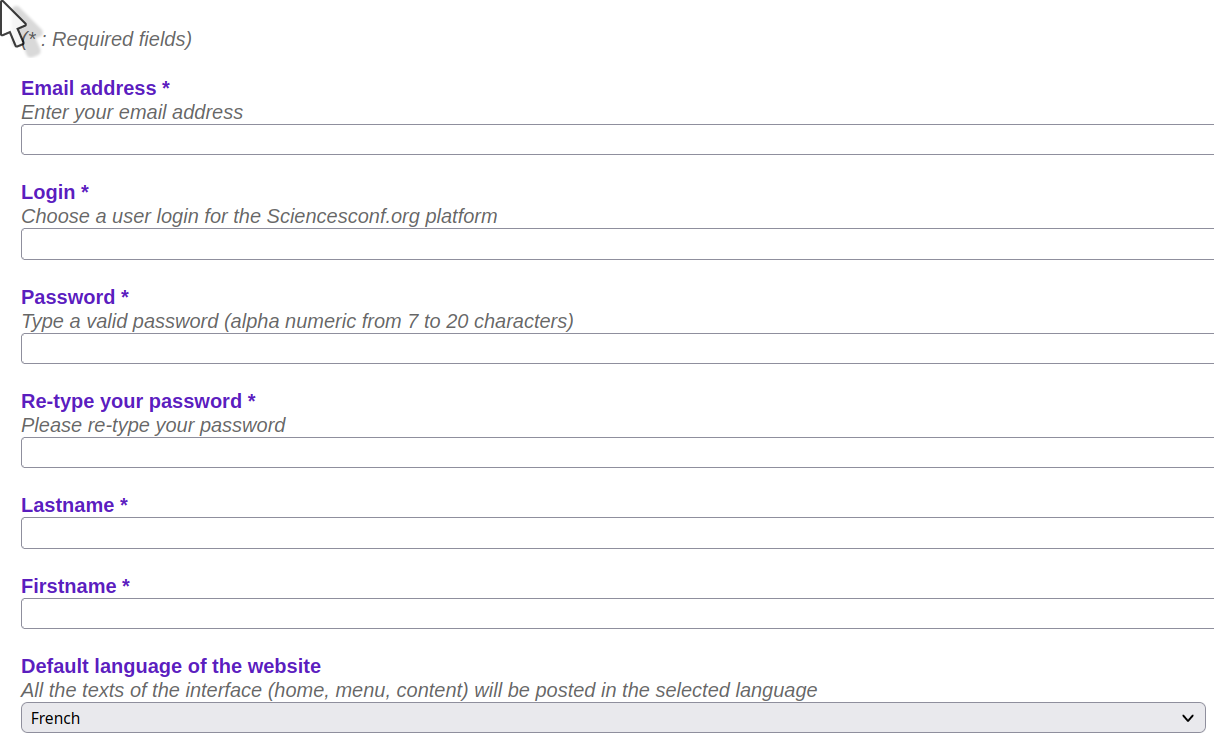
|
On the conference website where you want to make a deposit, by clicking on the arrow to the right of
`Connexion`button
Make sure to validate your account by clicking on the link received by email (please check your spam box if you don’t receive the email).
Once the account has been activated, you can log in using your login and password.
Note
in addition to being active for Sciencesconf.org and Sciencescall.org, your account is also active for HAL and Episciences.org. The login is also done using the username (login) and the associated password.