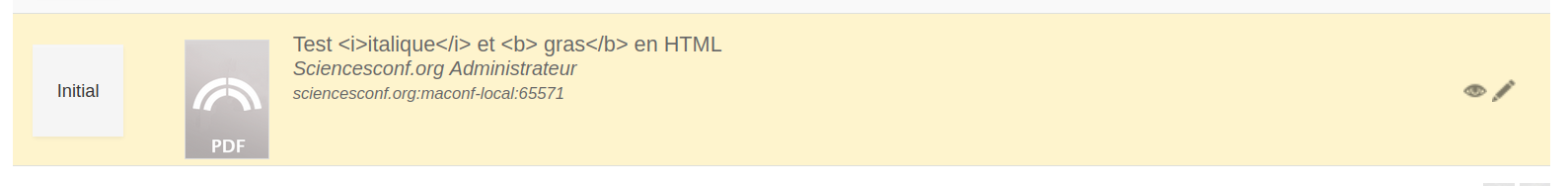Edit my submission¶
You can’t modify your submissions which are « Accepted » (in green), « Refused » (in red) or « Reviewed » (in white). If you want to edit these submissions, you can contact the conference’s administrator. The contact’s link is in the conference website menu.
However, if your submission is in « Initial » status (no action by reviewers or administrators) or in « Awaiting update » status (site administrators expect a change from you), you can go to the menu My space > My deposits, click on the pencil icon at the right of your deposit and edit it.