Why create an account on SciencesConf¶
If you wish to register, submit papers or review a communication in one of the conferences created on the SciencesConf platform, you must first log in, or create an account.
Having an account also allows you to access other services offered by the CCSD : Sciencesconf.org, HAL and Episciences.org.
The list of events on the SciencesConf portal can be consulted without having an account.
Note
If you don’t know if you already have an account, go to the account creation screen as shown below and enter your email address. Sciencesconf will tell you if your address already exists.
Note
If you have an account but have forgotten your password, refer to the “Login or Forgotten Password” section below.
Create your account¶
Creating an account can be done in two ways,
either on the portal: Sciencesconf.org,
or on an event website
If you do not have an account, follow the instructions below:
Click on the
`Login`button at the top right of the pageClick on
`+ create an account`Fill in the information required to create the account in the form ;
email address |
indicate a valid address to which the validation link will be sent. |
login |
|
password |
must be at least 7 characters, |
lastname |
with a capital letter in the initial (ex: Dupont), |
firstname |
with a capital letter in the initial (ex: Camille). |
Fields marked with an asterisk are mandatory.
Tick the “I am a human” box to validate the information
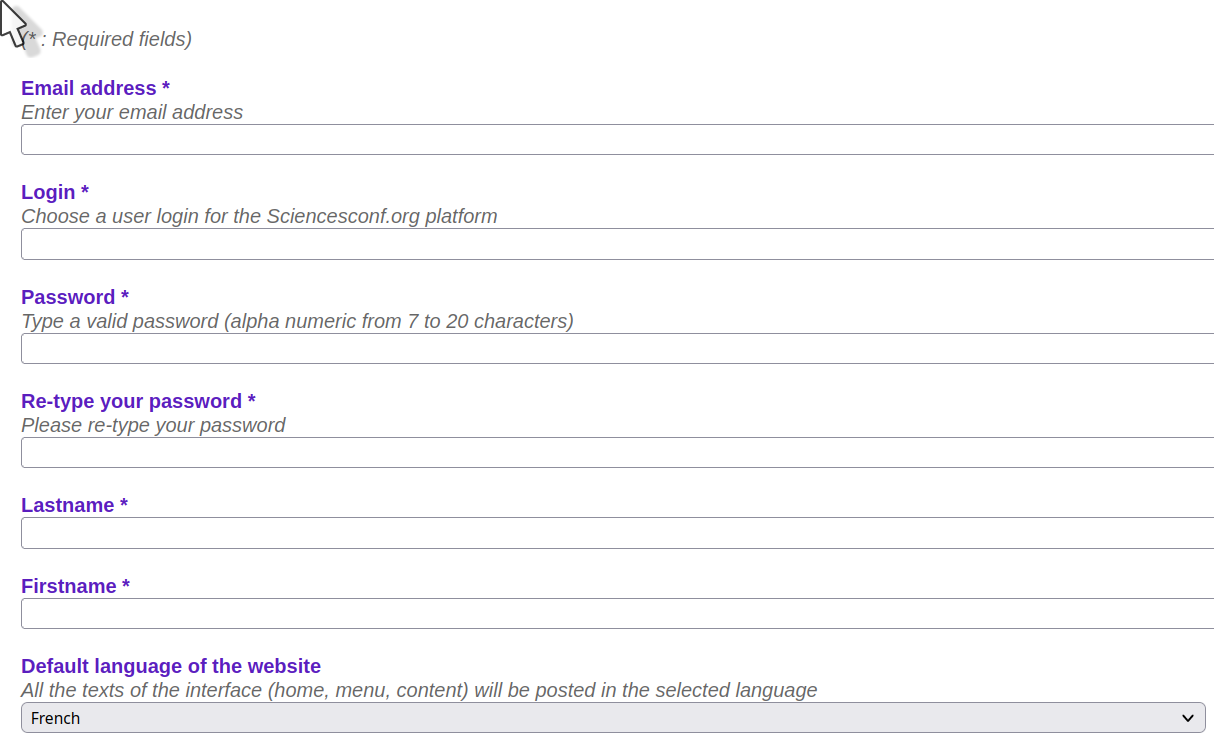
Submit by clicking on
`CREATE ACCOUNT`
It is then necessary to activate your account:
You will receive a confirmation email at the address you provided.
Note
The account activation email is not sent immediately (its receipt may take a little time). Remember to check that the email did not arrive in spam.
Click on the confirmation link in this email.
Your account is now activated, you can connect (see Connect).
Note
In addition to being active for Sciencesconf.org, your account is also active for HAL et Episciences.org.
Forgotten password¶
If you forget your password, click on “Forgot password?” at the top right of the “Login” button.
Enter your login or email address, then click on “Send”
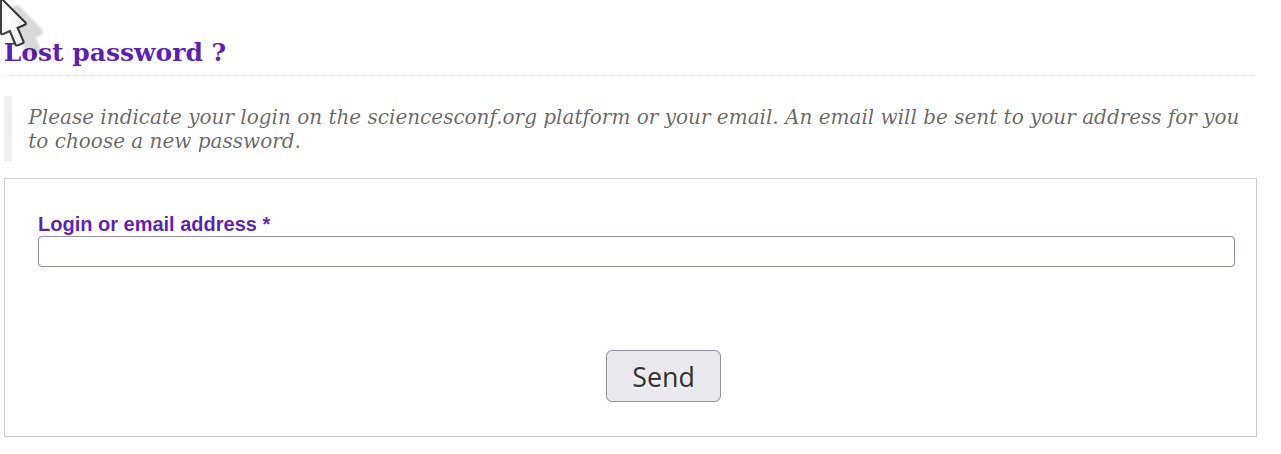
An email will be sent to you in order to recover access to your account.
If you do not receive any email, you have probably changed your email address, or it has been redirected to spam.
Report the problem to Sciencesconf Support : support@sciencesconf.org
Our services will update your account so that you can recover your login and password. Passwords are encrypted and you can only recover yours by following the online procedure (our services do not have access to them).
Change your account¶
To change your account, log in and click on “Edit my account” accessible by clicking on the arrow to the right of your name at the top right of the screen
All fields are editable except your login