Header¶
Note
From 2026, new interfaces have been deployed for Sciencesconf. If the conference is older, you can consult the:doc:General settings <.. /site/general-old> for the old interfaces
In Website > Header, you can customize the header of the website in several ways:
Header setup quick form¶
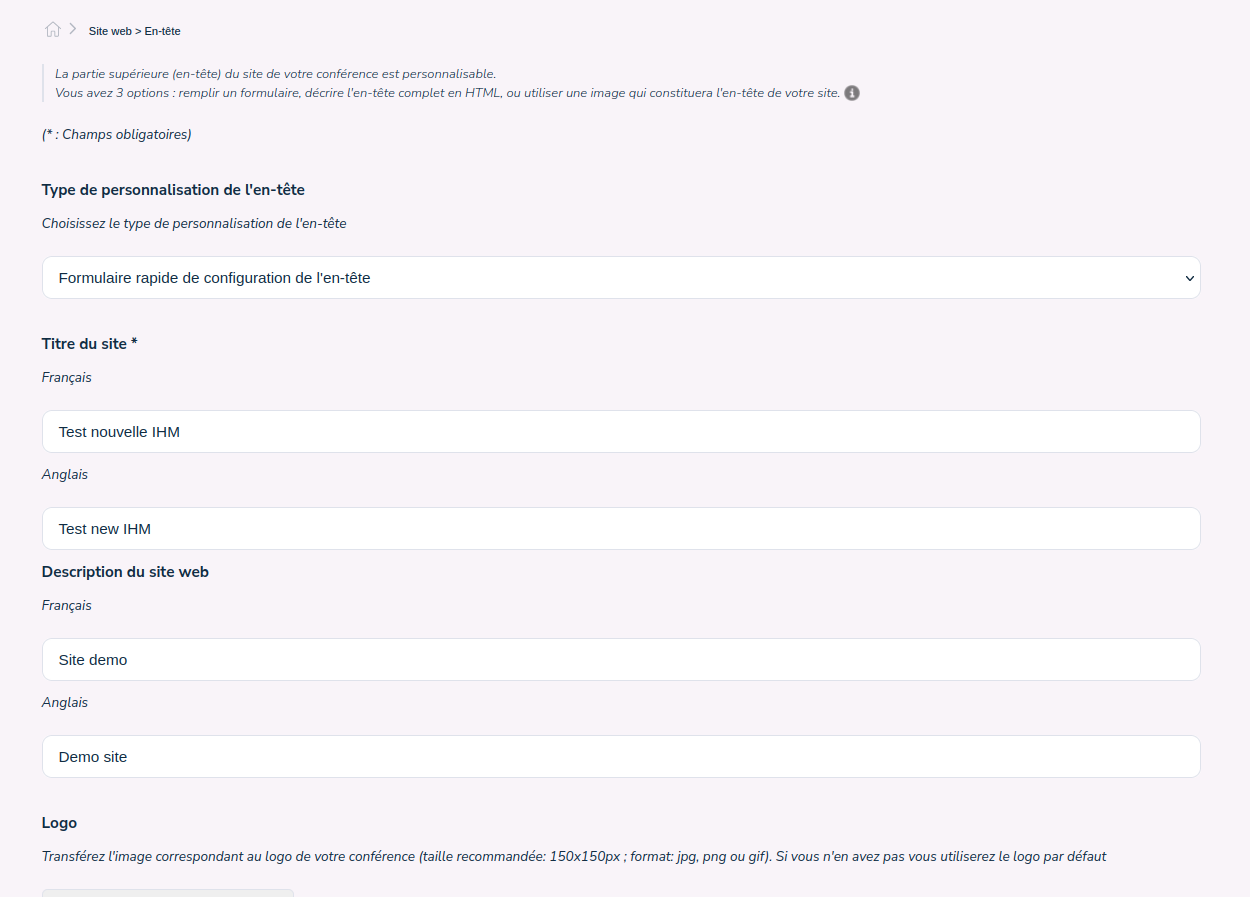
- If you use this type of setting, you will need to set:
Website title : if the site is planned in several languages, you will need to enter the title in each selected language.
Website description : you can provide a description in each selected language,
Logo : select the file corresponding to the conference logo. This logo will appear at the top left of all pages. The recommended size is 150 x 150px. Accepted formats are . jpg, . png or .gif.
Display conference’s date : indicate if you want to display the dates of your conference in the header.
Display conference’s place : indicate if you want to display the place of your conference in the header.
Customize your header in HTML¶
With this option, you have access to a text editor. You can either paste your image or switch to HTML mode and enter the HTML code of your header.Then return to normal mode to check the result and before recording. If the site is planned in several languages, you must customize it for each language.
Header picture¶
If you use the “Header picture” option, your picture must be worked on by you. The image will not be resized. Just attach a file.
Recommended header picture size is 980 x 160px.
Tip
If you switch from one mode to another, you will have to delete the images loaded in the previous options, otherwise you may have a stack of images on your header.