Program management¶
This module allows you to configure your conference schedule.
Adding the “Session” event type will extract the titles from the accepted submissions in the Deposit module.
In case you are not using the Editorial management module, the Program module may not be very informative. In this case, the administrator or webmaster can create a page of type Customizable to create his program freely or a page of type File, to import a program that he has worked freely.
For more information, see Website management
Adding events¶
To set up your conference program, go to Program > Administration
In this section, you can add several types of events to your conference dates.
The types of events are:
Session
It is defined by the start and end times, the topic, the president of the session and the room. For this type of event, you can add the submission linked to the session (topic) by clicking on the file icon. Only accepted submissions can be added.
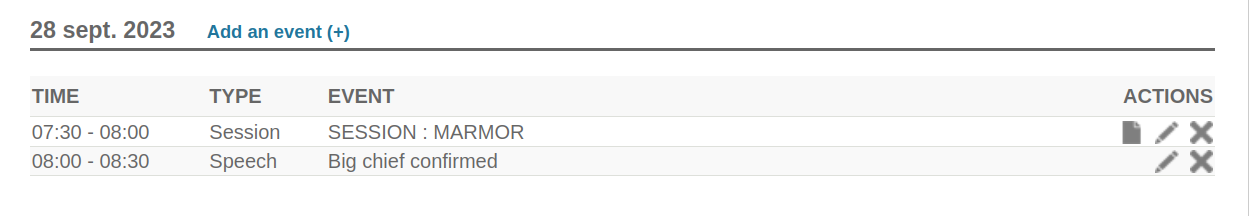
Speech
It is defined by the start and end times, the speaker’s name, the title, the room and possibly the addition of a file.
Logistics
It is defined by the start and end time, the title, the description and possibly a file.
Break
It is defined by the start and end time, the type of break (break, coffee break, breakfast, lunch, etc.), the title, the room and possibly a file.
Tour
It is defined by the start and end time, the title, the description and possibly a file.
At the top of the page, you will find a link allowing you to export in the .csv format of the program.
Addition of rooms¶
This menu allows you to define the rooms for the conference. The rooms will then be proposed in association when managing the schedule.
It is possible to indicate for each room its name, its capacity and possibly a description of it (equipment, accessibility etc.).
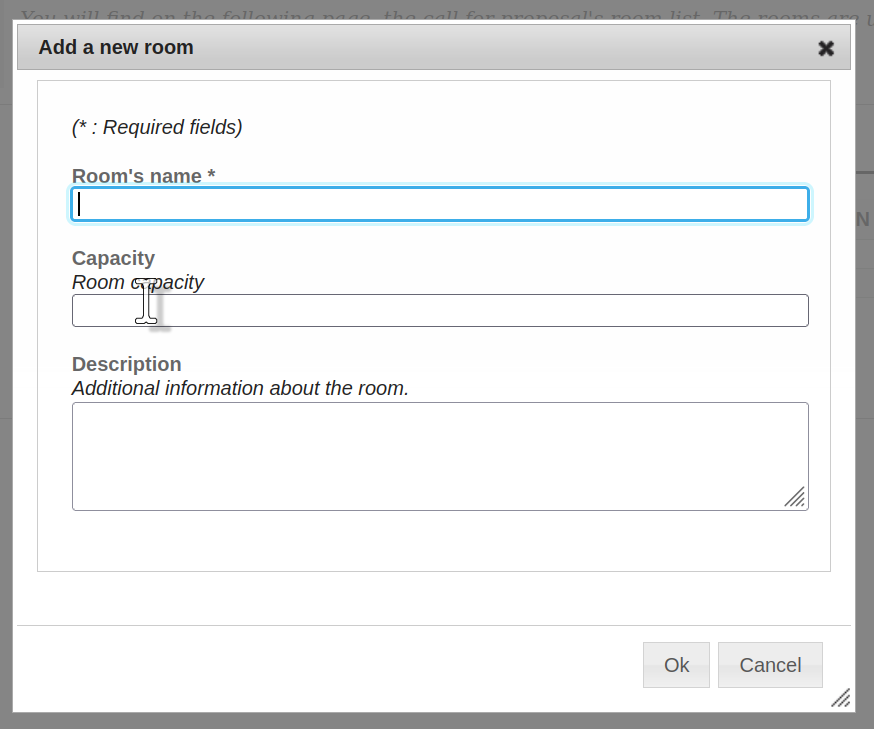
Appearance of the program¶
View selection¶
In the Program, you have the option to set the default program view presented to users in the Program page. Available views are: weekly, daily or detailed.
The first two views are displayed graphically with a table.

The detailed view presents a list view, which is more suitable for printing and is more suitable if the session titles are very long:
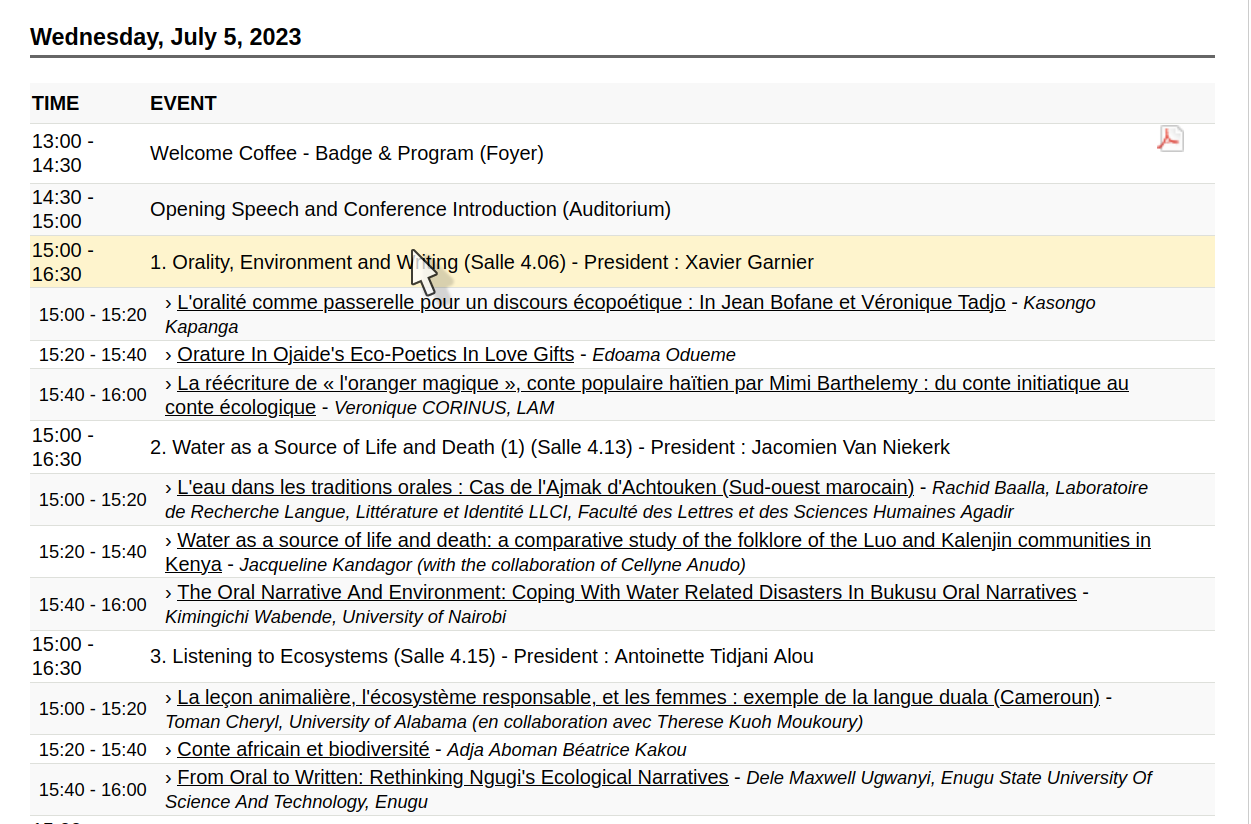
You can also set all available views for the program: week, day and detail. They will appear above the default program. To choose multiple views, simply click on the pages you are interested in by simultaneously clicking on the CTRL key.
In addition, if you have used the Sciencesconf deposit module, you will be able to add links to accepted communications.
Customization¶
Customization of the program can be done quickly or advanced.
Quickly
This configuration allows you to choose the background color, border and text of the different elements of the program.
The different elements are scale, sessions, breaks, speeches, logistics and tours.
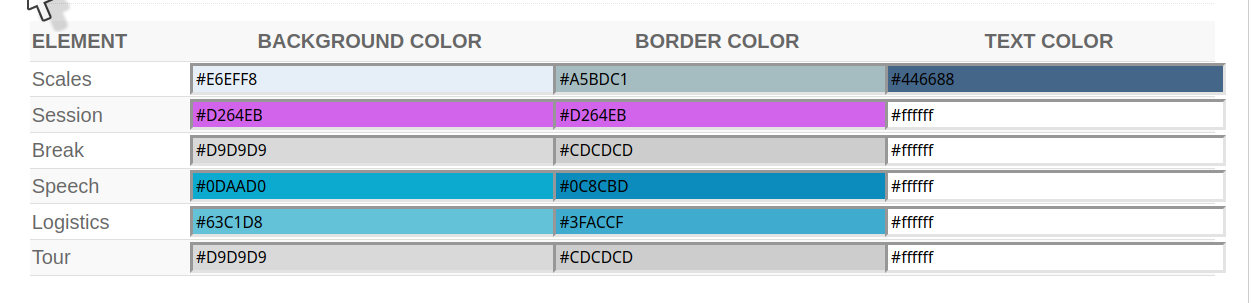
You can choose the desired color with the Color picker tool. First choose a color from the color chart in the circle and then define the color by clicking on the square.
Expert
If you choose the expert configuration, you can directly modify the source code of the style sheets for the program and thus go further in the customization of the tool.