General settings¶
Note
From 2026, new interfaces have been deployed for Sciencesconf. If the conference is older, you can consult the:doc:General settings <.. /site/general-old> for the old interfaces
In Website > General, you will be able to set the interface languages: French, English, Spanish. You can also enter the contact email address.
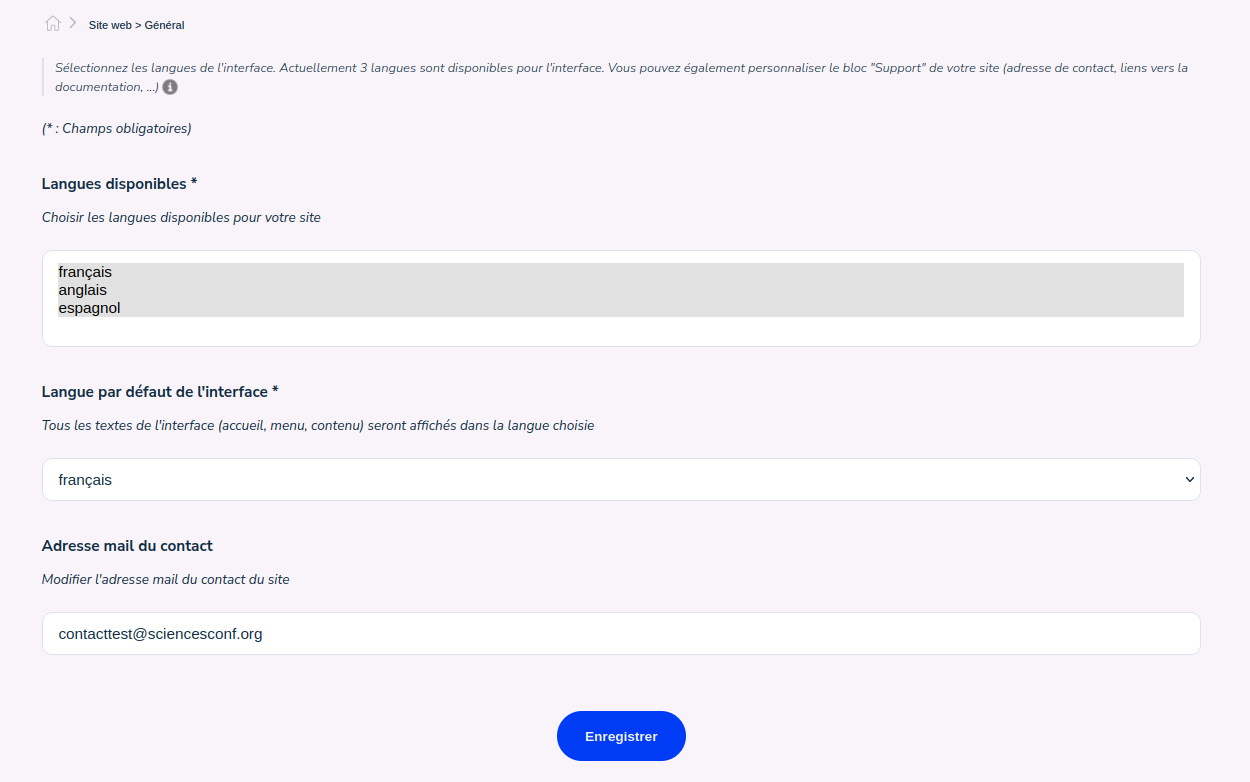
The language¶
In this section, you have control over the languages of the interface. The available languages are French, English and Spanish. You have the choice to select up to three languages for your interface by holding the “Shift” key.
If you choose multiple languages, users will be able to change the language of the site by clicking on the language codes at the top left of the site.

You can also set the default language for your site.
Tip
We advise you to choose languages from the first configurations of your site. For each page or field created, you will need to complete the content in the chosen languages. If you choose languages along the way, you will need to go back to each page and enter the content in the added language(s).
Contact¶
Sciencesconf has created an alias for you. This one is of the type [nomcourtconference@sciencesconf.org](mailto:nomcourtconference@sciencesconf.org).
By default, this address will be the address used to contact support, i.e., to contact you. If you wish to be contacted by another email address, you can change the email address of the contact.
You can also add a link to the user documentation.
All this information will be visible in the Support section of the menu.