Accessing repositories for reviewing¶
En tant que relecteur, vous pouvez être notifié automatiquement lors de la réception de nouveaux dépôts à relire.
In any case, as a reviewer, you can access the list of repositories to review by logging into your space and going to Reviewing > New submissions.
On this page, you will be able to filter the repositories to be review by “deposit type” or by ”topic”.
To evaluate a deposit, click on the small pencil to the right of each title; see image below:
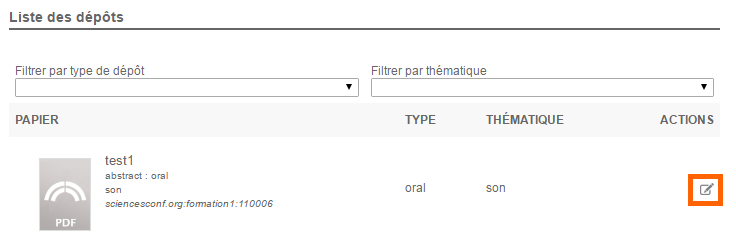
By clicking on the pencil, a new page opens to access the filing to be reviewed and the form to be filled in for the evaluation. On this new page, access the filing by clicking on the pdf link or PDF thumbnail if the depositor has submitted a file-format filing.
Below the deposit information is a rating grid that allows you to rate the submission according to different criteria.
- Chaque conférence a sa propre grille de notation. Selon la configuration de cette grille, pour chaque critère indiqué,
vous pouvez choisir une note parmi celles proposées et éventuellement saisir un commentaire.
- La pondération affectée à chaque critère est indiquée dans la dernière colonne. Une pondération de 0 signifie que le
critère n’est pas pris en compte dans le calcul de la note de relecture du document.
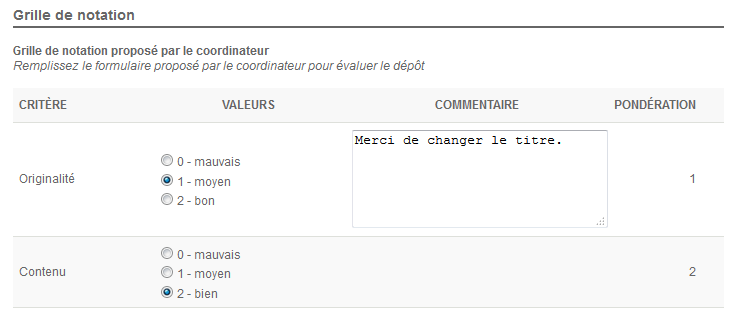
The coordinator will choose whether or not to make notes and comments of the reviewers visible to the depositor.
You will also be able to enter an internal comment (for the coordinator) and a global comment for the author. This second comment will not be sent automatically. It is also the coordinator who decides to send this comment to the depositor.
Finally, you can propose to change the Deposit type and Topic chosen by the depositor. You can add comments to your change proposals.
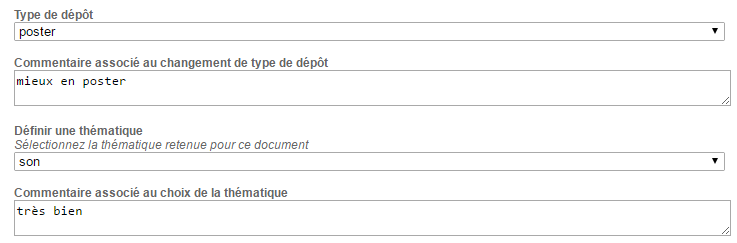
When you have finished reviewing a deposit, click Save. The deposit status changes to “Reviewed”. The deposit automatically disappears from your “New submissions” list and is now present in the “Submissions reviewed” section.
Tip
If you have been appointed as a reviewer and the list of your deposits to be reviewed is empty, check that you are logged in with a reviewer account. In case of doubt, the administrator can check whether your account has the reviewer privilege. If you have multiple accounts, please contact [Sciencesconf support] (mailto:support@sciencesconf.org).
See also: Submissions reviewed